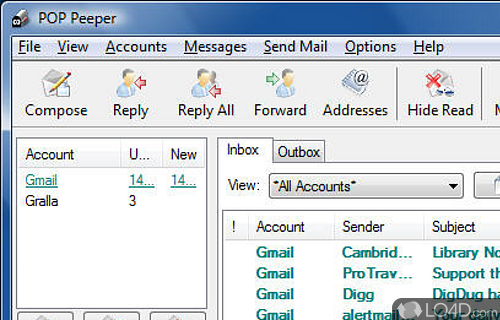
Email notification system which pops up notifications from the tray.
POP Peeper is an email notification application which is compatible with free email providers such as Gmail, Yahoo! and Hotmail as well as POP3 and IMAP accounts.
The interface of POP Peeper is clean and intuitive; It provides several setup options to get you going and also supports custom plug-ins which can be downloaded for the homepage.
A cool thing about POP Peeper is its easy setup. You can use the program to import mail settings from email clients like Thunderbird or Outlook.
The system that POP Peeper uses to notify you of incoming emails is fully customizable and allows you to color-code notifications based on the email account. It can also filter spam.
All in all, POP Peeper is a neat little email notification utility which uses very little in terms of system resources and allows for a lot of customization to your liking.
Features of POP Peeper
- Accessibility: Unlimited accounts & messages.
- Automation: Autoresponders & filters.
- Customization: Themes & skins.
- Efficiency: Quick message retrieval & sorting.
- Extras: Spell checker & text formatting.
- Flexibility: Multiple accounts & profiles.
- Integration: Contacts & calendar sync.
- Mobility: Mobile access & alerts.
- Notifications: Customizable & audible.
- Organization: Global & individual folder views.
- Privacy: Password protection & SSL.
- Productivity: Scheduling & delayed sending.
- Reliability: Backup & restore features.
- Security: End-to-End encryption.
- Usability: Easy setup & integration.
Compatibility and License
POP Peeper is a restricted version of commercial software, often called freemium which requires you to pay a license fee to unlock additional features which are not accessible with the free version. Download and installation of this software is free, however other similar programs are available from email software which may have what you need. 5.6.3 is the latest version last time we checked.
What version of Windows can POP Peeper run on?
POP Peeper can be used on a computer running Windows 11 or Windows 10. Previous versions of the OS shouldn't be a problem with Windows 8 and Windows 7 having been tested. It comes in both 32-bit and 64-bit downloads.
Filed under:
- POP Peeper Download
- Free Email Software
- Portable Software
- Email Notifier Software


